Understanding Color Theory and its Application
Anime & manga digital coloring guide – Color theory plays a crucial role in the visual appeal and emotional impact of anime and manga. A strong understanding of color harmony, palettes, and mood creation significantly enhances the storytelling and artistic expression within these mediums. Mastering these aspects allows for the creation of visually compelling and emotionally resonant artwork.
Principles of Color Harmony and Their Importance in Anime and Manga
Color harmony refers to the aesthetically pleasing combination of colors. Several principles govern effective color harmony, including complementary colors (opposite each other on the color wheel, such as red and green), analogous colors (adjacent on the color wheel, such as blue, blue-green, and green), triadic colors (three colors evenly spaced on the color wheel, such as red, yellow, and blue), and split-complementary colors (a base color and the two colors adjacent to its complement).
In anime and manga, these principles are used to create visual interest, guide the viewer’s eye, and establish mood. For example, a scene depicting a serene landscape might utilize analogous cool colors, while a dramatic battle scene could employ contrasting complementary colors to heighten tension. The strategic application of color harmony significantly impacts the overall narrative and artistic effectiveness.
Examples of Color Palettes Used in Different Anime and Manga Genres
Different genres often employ distinct color palettes to reinforce their thematic elements. For instance, action-adventure anime frequently utilize vibrant, saturated colors to convey energy and excitement. Think of the bright reds, blues, and yellows often seen in shonen anime like
- Dragon Ball Z*. In contrast, romance anime might favor softer, pastel hues to create a gentler, more romantic atmosphere, perhaps incorporating pinks, lavenders, and light blues. Horror anime, on the other hand, may use darker, desaturated colors and contrasting highlights to create a sense of unease and suspense. The choice of palette is not arbitrary; it’s a deliberate artistic choice reflecting the genre’s conventions and emotional tone.
Similarly,
- Sailor Moon*’s bright, almost candy-like color palette contrasts sharply with the darker, more muted tones found in psychological thrillers like
- Monster*.
The Use of Color to Create Mood and Atmosphere
Color is a powerful tool for establishing mood and atmosphere in anime and manga. Warm colors like reds, oranges, and yellows evoke feelings of warmth, excitement, and energy. Conversely, cool colors like blues, greens, and purples create a sense of calm, serenity, or even sadness. The saturation and brightness of colors also contribute to the overall mood. High saturation and brightness can suggest intensity and drama, while low saturation and muted tones create a more subdued and melancholic atmosphere.
Consider the use of deep blues and purples to establish a nighttime setting or a feeling of mystery, versus the use of bright, sunny yellows to depict a cheerful and carefree scene. The strategic use of light and shadow also plays a crucial role, enhancing the three-dimensionality and mood of the artwork.
Comparison of Color Models (RGB, CMYK) and Their Relevance to Digital Coloring
| Color Model | Primary Colors | Additive/Subtractive | Relevance to Digital Coloring |
|---|---|---|---|
| RGB | Red, Green, Blue | Additive | Used for screen displays (monitors, tablets). The most common model for digital painting and anime/manga coloring due to its direct application on screens. |
| CMYK | Cyan, Magenta, Yellow, Key (Black) | Subtractive | Used for print media (books, posters). Important to consider when preparing artwork for print to ensure accurate color reproduction. Conversion from RGB to CMYK is often necessary. |
Digital Coloring Techniques and Tools
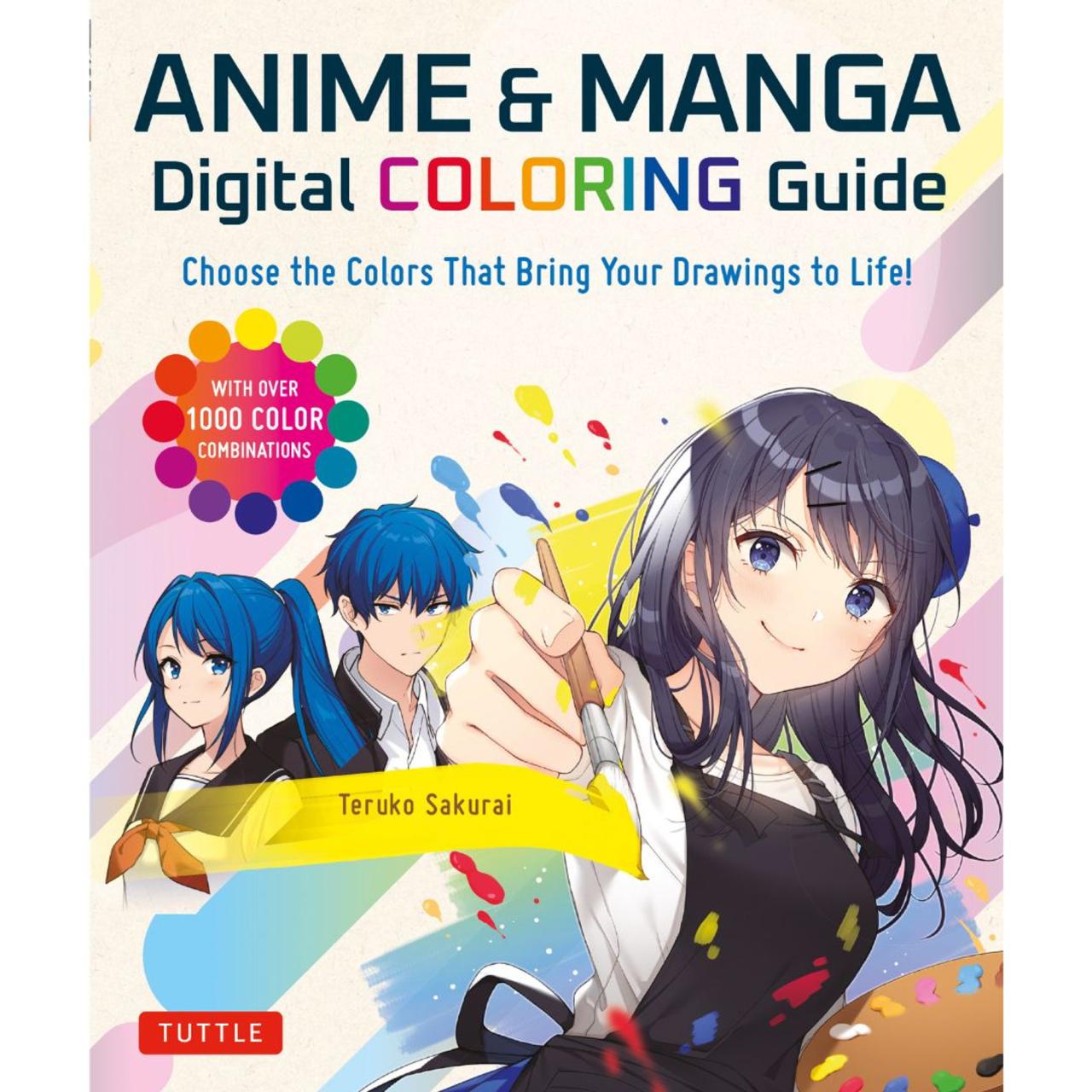
Digital coloring in anime and manga styles relies on a blend of artistic skill and the effective utilization of digital tools. This section will explore various techniques, the role of layers and brushes, and provide a step-by-step guide to illustrate the process. Mastering these techniques allows artists to achieve a wide range of stylistic effects, from the sharp lines of cell shading to the smooth gradients of soft shading.
Digital Painting Techniques in Anime and Manga
Anime and manga coloring styles vary greatly, but several core techniques are frequently employed. Cell shading, for instance, uses flat, distinct colors with minimal blending to create a bold, graphic look. This technique is often seen in classic anime and manga. Conversely, soft shading utilizes gradual color transitions and blending to create a more realistic and nuanced effect.
This method is often preferred for more modern or detailed styles. Other techniques include airbrushing for creating soft backgrounds and textures, and the use of line art as a base layer to maintain the distinct Artikels characteristic of the genre. The choice of technique depends heavily on the desired aesthetic and the artist’s personal style.
Layers and Layer Masks in Digital Coloring
The use of layers and layer masks is crucial in digital coloring. Layers allow artists to work on different aspects of the artwork independently, such as line art, base colors, shading, and highlights, without affecting other elements. This non-destructive workflow enables easy adjustments and corrections. Layer masks, in particular, provide a way to selectively modify the opacity or visibility of specific areas within a layer without permanently altering the layer’s content.
This is particularly useful for creating soft shadows, highlights, and other effects. For example, a layer mask could be used to gently blend a shadow layer onto the base color layer, allowing for precise control over the shadow’s intensity and placement.
Application of Brushes and Blending Modes
A wide variety of brushes are available in digital painting software, each offering unique properties. Hard-edged brushes are ideal for creating sharp lines and cell shading, while soft-edged brushes are better suited for blending and creating smooth gradients. The choice of brush significantly impacts the final look. Blending modes, on the other hand, control how the colors of different layers interact.
For example, the “Multiply” blending mode darkens the underlying layer, often used for shadows, while “Overlay” increases the contrast. Experimentation with different brushes and blending modes is key to developing a personal style and achieving the desired visual effect. For instance, a hard brush with the “Multiply” blending mode could be used to create strong, defined shadows in a cell-shaded style, whereas a soft brush with the “Overlay” mode could be used to add subtle highlights to a more realistic style.
Step-by-Step Guide: Basic Digital Coloring
This guide details coloring a simple manga character. Assume the character’s line art is already complete on a separate layer.
- Create Base Color Layer: Create a new layer below the line art layer. Using a bucket fill tool, fill the character’s areas with flat base colors.
- Add Shadows: Create a new layer above the base color layer. Using a darker shade of the base color and a soft brush, carefully paint shadows in areas where light wouldn’t directly reach. Use a low opacity to create a subtle effect. Consider the light source for accurate shadow placement.
- Add Highlights: Create another new layer above the shadow layer. Use a lighter shade of the base color and a smaller, hard-edged brush to add highlights to areas where light directly hits. These highlights will add definition and volume.
- Refine and Blend: Use the eraser tool to refine the edges of shadows and highlights, creating a smoother transition between colors. Experiment with blending modes on the shadow and highlight layers to achieve the desired level of realism or stylization.
- Add Details (Optional): Add further details, such as blush or other color accents, on separate layers. This maintains organization and allows for easy edits.
Illustrative Examples: Anime & Manga Digital Coloring Guide
This section provides detailed analyses of color choices and techniques in a well-known anime scene, compares line art with digital coloring, and explains the process of adding highlights and shadows to enhance depth and realism in digital illustrations. These examples serve to solidify the theoretical concepts discussed previously.
Mastering the vibrant hues of an anime & manga digital coloring guide can feel exhilarating, a journey into a world of bold choices and expressive shading. Sometimes, though, even the most experienced digital artist needs a moment of playful respite, and that’s where finding inspiration helps. Check out these delightful animals in the jungle coloring pages for a refreshing change of pace before returning to the meticulous details of your anime project.
The simple joy of coloring can reignite your creative spark, making your return to digital anime coloring even more rewarding.
Let us examine a specific scene from the anime Your Name. (君の名は。). The scene depicting the comet’s arrival over the town provides a compelling case study in atmospheric coloring and the interplay of light and shadow. The warm, orange hues of the comet contrast sharply with the cool blues and purples of the twilight sky, creating a dramatic and visually arresting image.
This contrast is further enhanced by the use of vibrant reds and yellows in the town’s buildings and streetlights, highlighting the imminent impact of the celestial event. The artist skillfully utilizes a range of saturation levels to draw the viewer’s eye to the comet while maintaining a cohesive and balanced composition.
Color Choices and Techniques in a Specific Anime Scene
The scene from Your Name. showcases a masterful use of complementary colors. The warm tones of the comet are juxtaposed against the cool tones of the night sky, creating a dynamic visual tension. The artist employs a variety of saturation levels to control the intensity of the colors, preventing the image from appearing overly saturated or washed out.
For instance, the areas immediately surrounding the comet are rendered with a higher saturation to emphasize its brilliance, while the more distant areas are subtly desaturated to create a sense of depth and atmosphere. The use of color gradients, smoothly transitioning from one hue to another, contributes to the realistic portrayal of light and shadow, enhancing the overall sense of realism and visual impact.
The detailed rendering of light reflecting off the buildings and the subtle atmospheric perspective further enhances the scene’s visual appeal.
Line Art Versus Digital Coloring
Line art, typically the initial stage of an illustration, provides the foundational structure and Artikels of the subject matter. It is characterized by its crisp, defined lines and generally lacks the depth and tonal variation achieved through coloring. In contrast, digital coloring adds dimension, texture, and realism. It allows for the manipulation of color, light, and shadow to create a more nuanced and visually engaging image.
The transition from the flat, two-dimensional quality of line art to the three-dimensional richness of a digitally colored illustration is a significant step in enhancing the artwork’s aesthetic impact. For example, in Your Name., the initial line art might have depicted the comet’s trajectory with simple lines, whereas the digital coloring adds detail through the use of gradients, highlights, and shadows, mimicking the comet’s gaseous tail and radiant glow.
Adding Highlights and Shadows to Enhance Depth and Realism
Adding highlights and shadows is crucial for creating a sense of volume, form, and depth in a digital illustration. Highlights, areas of intense light, draw attention and emphasize specific features. Shadows, on the other hand, create depth and form, defining the three-dimensional shape of objects. In Your Name., the highlights on the comet’s surface suggest its radiant glow and texture, while the shadows cast by buildings and trees contribute to the overall realism of the scene.
The strategic placement of highlights and shadows creates a sense of three-dimensionality and depth, transforming a flat image into a more realistic and immersive visual experience. The artist’s control over the intensity and placement of these elements is what elevates the image from a simple depiction to a compelling and emotionally resonant scene. This process frequently involves adjusting opacity and blending modes to achieve the desired effect.
Resources and Further Learning
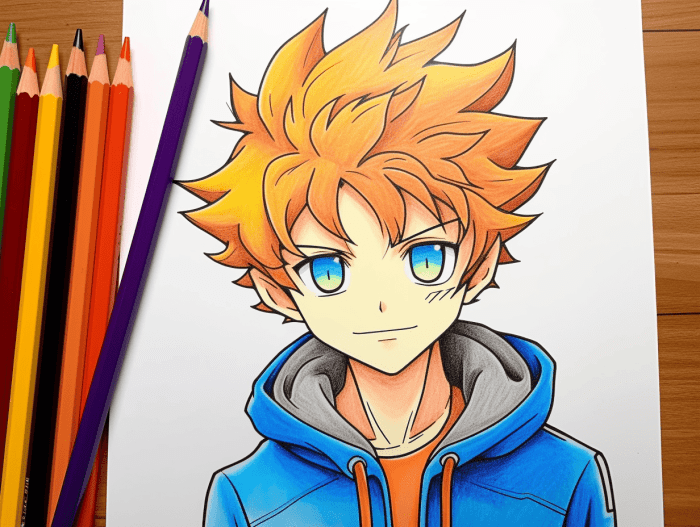
This section provides valuable resources to aid in your continued exploration and development of digital coloring skills within the context of anime and manga art. We will cover recommended software, helpful tutorials, supportive online communities, and practical strategies for skill enhancement and inspiration. Mastering digital coloring requires dedication and consistent practice, and the resources listed below will significantly aid in this journey.
Recommended Software and Tools
Choosing the right software is crucial for efficient and enjoyable digital coloring. Several industry-standard programs offer robust features tailored to the specific needs of digital artists. Consider these options based on your budget, technical proficiency, and preferred workflow.
- Adobe Photoshop: A widely used industry standard, Photoshop provides a comprehensive suite of tools for image editing, painting, and coloring. Its versatility allows for intricate detail and advanced techniques.
- Clip Studio Paint: Specifically designed for comic and manga creation, Clip Studio Paint offers a user-friendly interface with powerful features for inking, coloring, and creating comic layouts. Its many brushes and tools are well-suited to anime styles.
- Krita: A free and open-source alternative, Krita offers a surprisingly robust set of features comparable to commercial software. While it may have a steeper learning curve, it’s a powerful option for those on a budget.
- Procreate (iPad): A popular iPad application, Procreate offers a streamlined and intuitive interface perfect for on-the-go digital painting. Its responsive brush engine and layer management make it ideal for creating vibrant anime-style color palettes.
Valuable Online Tutorials and Courses
Numerous online platforms offer comprehensive tutorials and courses on digital coloring techniques. These resources cater to various skill levels, from beginners to advanced artists.
- YouTube Channels: Many artists share their digital painting processes and techniques on YouTube. Searching for “digital painting anime” or “manga coloring tutorial” will yield a plethora of results, each with a unique approach and style.
- Skillshare and Udemy: These platforms offer structured courses on digital painting, often taught by professional artists. These courses provide a systematic approach to learning, covering fundamental concepts and advanced techniques.
- Online Art Communities (e.g., ArtStation, DeviantArt): These platforms host tutorials, time-lapses, and artist critiques. Observing the work of others and engaging with the community provides valuable insights and inspiration.
Enhancing Digital Coloring Skills, Anime & manga digital coloring guide
Consistent practice and focused learning are key to improving digital coloring abilities.
- Regular Practice: Allocate dedicated time for practice, focusing on specific aspects like color blending, light and shadow manipulation, and texture creation. Even short, daily sessions can yield significant improvements.
- Study Existing Art: Analyze the work of professional anime and manga artists. Pay attention to their color palettes, brushwork, and how they use light and shadow to create depth and mood.
- Seek Feedback: Share your work with other artists and solicit constructive criticism. This feedback helps identify areas for improvement and refine your technique.
- Experiment with Different Techniques: Explore various coloring methods, such as cell shading, soft shading, and airbrushing. Experimentation expands your artistic vocabulary and helps you find your unique style.
Finding Inspiration and Practicing Effectively
Developing a consistent workflow and maintaining inspiration are essential for continued growth.
- Create a Reference Library: Collect images of anime, manga, and other art styles that inspire you. This library serves as a source of inspiration and a tool for studying different techniques.
- Explore Different Color Palettes: Experiment with different color schemes and harmonies to expand your understanding of color theory and develop your own unique style.
- Participate in Challenges: Online art communities often host challenges that encourage artists to explore new techniques and styles. These challenges provide motivation and opportunities for feedback.
- Engage with Other Artists: Join online communities or attend workshops to connect with other artists. Sharing ideas, techniques, and critiques fosters mutual growth and inspiration.
Answers to Common Questions
What software is best for beginners in anime/manga digital coloring?
Krita and Medibang Paint Pro are excellent free options with intuitive interfaces, perfect for starting out. Clip Studio Paint is a popular industry standard, offering more advanced features as you progress.
How important is a graphics tablet?
A graphics tablet significantly enhances control and precision, but it’s not strictly necessary to begin. You can start with a mouse, but a tablet will greatly improve your experience as your skills develop.
Where can I find free resources for practice?
Websites like DeviantArt and Pinterest offer a wealth of line art for practice. Many artists also share free resources and tutorials on YouTube and their personal websites.
How long does it take to become proficient?
Proficiency varies greatly depending on individual learning styles and dedication. Consistent practice is key. Expect a gradual improvement over time, with noticeable progress within months of dedicated effort.


